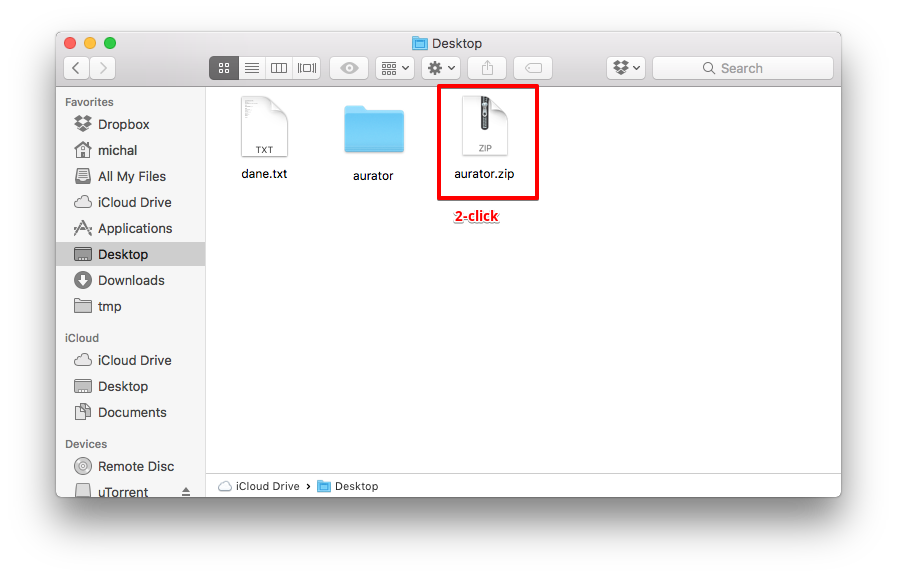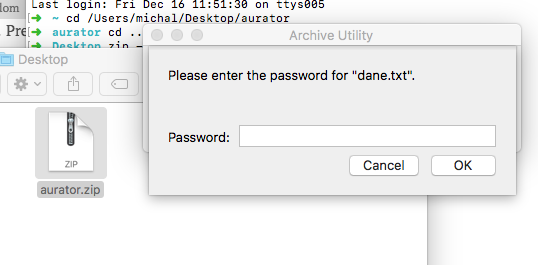Encrypt zip files on MacOS
2016-12-16- Press
cmd + space, type ‘terminal’ and press enter.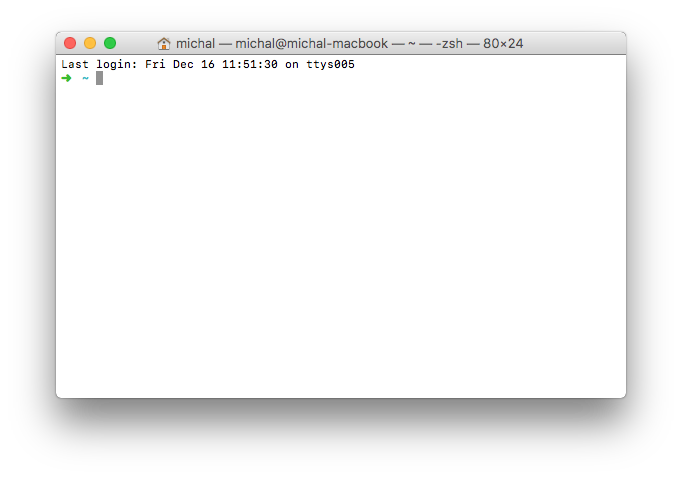
- Type
cd(with space) and do not press enter. - Drag-and-drop folder you want to zip to terminal window and press enter.
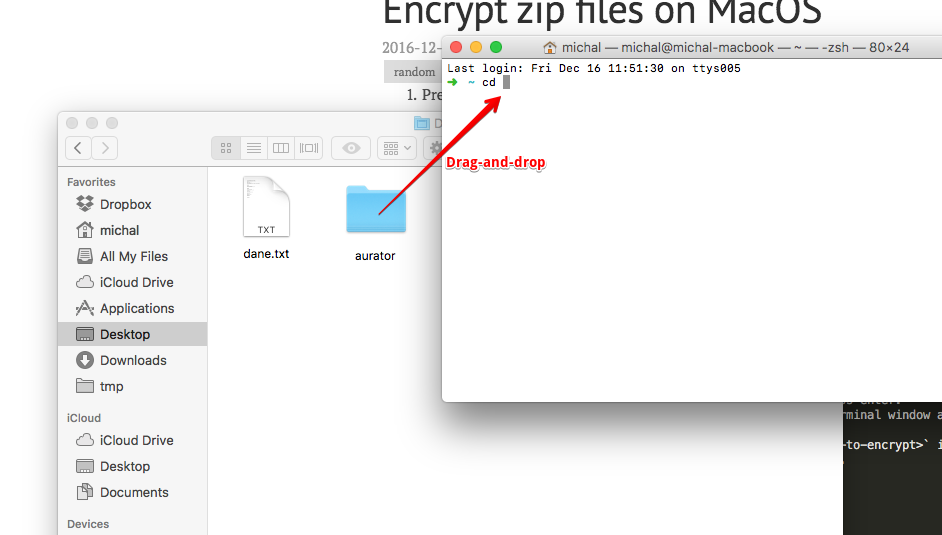
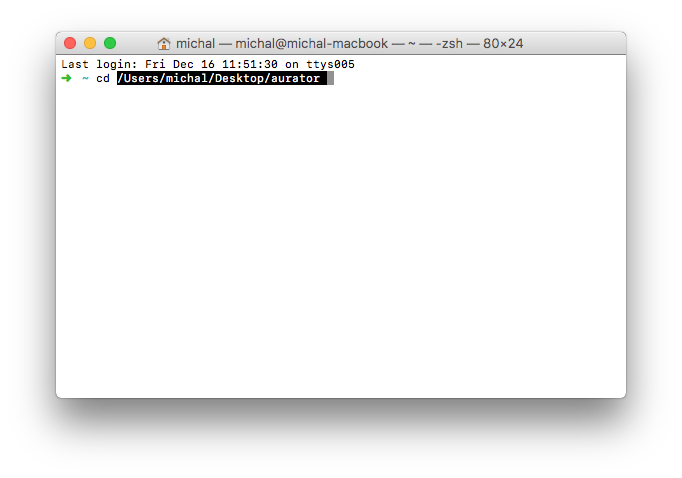
- Type
cd ...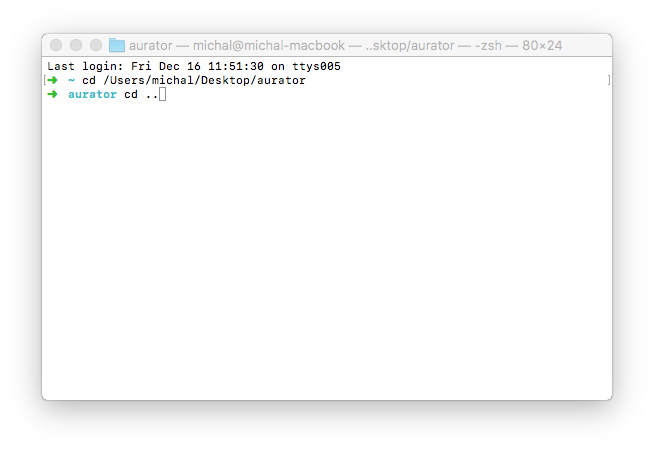
- Type
zip -er <filename.zip> <dir-you-want-to-encrypt>in examplezip -er aurator.zip aurator/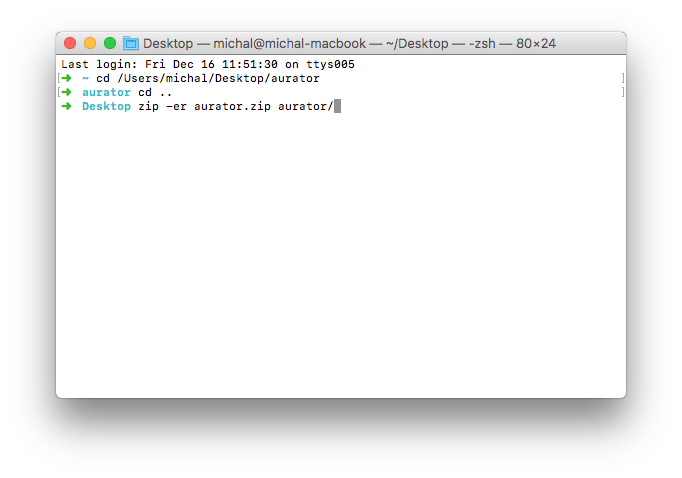
- Type password two times in terminal window (password characters will not be visible).
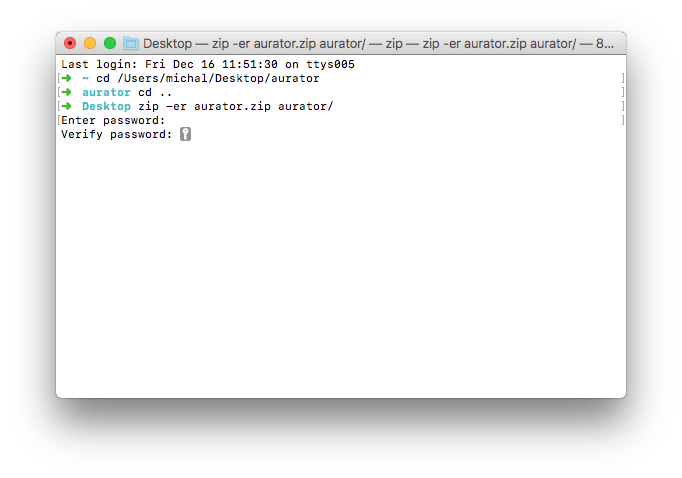
- Your encrypted file is created!
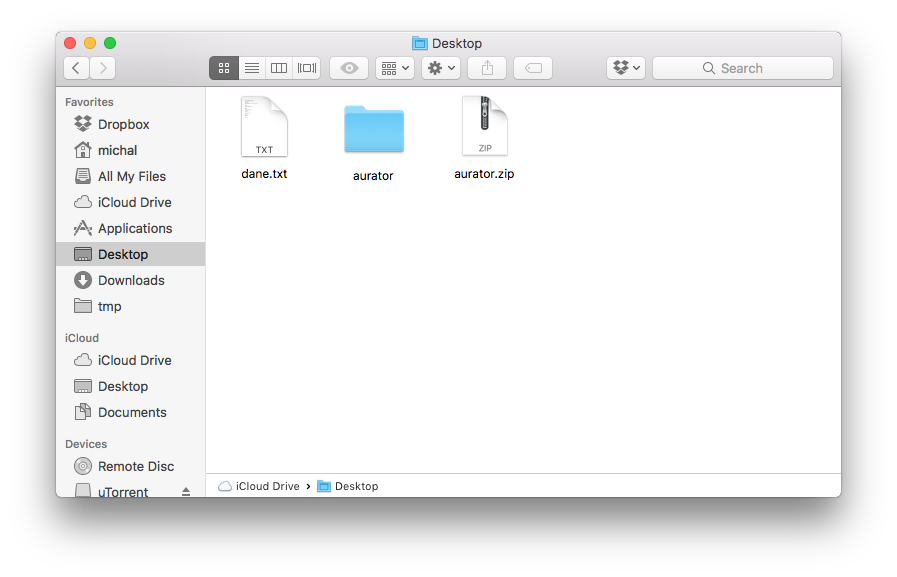
- Decrypt: